Table of Contents Show
Introduction
For traders in the financial markets, having access to reliable and efficient charting tools is crucial for making informed decisions. With numerous options available, it can be challenging to determine which charting tool is the best fit for your trading needs. This article aims to compare three popular charting tools: TradingView, MT4, and others.
Overview of the importance of charting tools for traders
Charting tools play a vital role in the trading process by providing traders with visual representations of market data. Here are some key reasons why charting tools are important for traders:
- Technical Analysis: Charting tools allow traders to analyze historical price data, identify patterns, and apply various technical indicators. These insights help traders make informed decisions about entry and exit points.
- Market Monitoring: Real-time charting tools enable traders to monitor market movements, track price changes, and identify potential trading opportunities. This helps traders stay updated and react quickly to market conditions.
- Strategy Development: Charting tools provide a platform for traders to develop and backtest their trading strategies. By simulating trades based on historical data, traders can evaluate the effectiveness of their strategies before implementing them in live markets.
Now, let’s compare the features and capabilities of three popular charting tools: TradingView, MT4, and others. Each tool has its unique strengths and weaknesses that cater to different types of traders.
Please note that this article will focus on a high-level comparison of these charting tools. It is recommended to conduct further research and consider your specific trading requirements before choosing a charting tool that best suits your needs.
TradingView
TradingView overview and features
TradingView is a popular charting platform used by traders and investors worldwide. It offers a wide range of features and tools that make it a favorite among both beginners and experienced traders. One of its standout features is its user-friendly interface, which allows users to easily navigate and customize their charts according to their preferences. It also provides access to a vast library of technical indicators and drawing tools, enabling users to perform in-depth technical analysis.
Another notable feature of TradingView is its social community aspect. Users can share ideas, charts, and analysis with others, fostering collaboration and learning within the trading community. The platform also offers real-time data from various markets, including stocks, cryptocurrencies, forex, and commodities, allowing users to stay updated on market movements.
Advantages and disadvantages of TradingView
There are several advantages to using TradingView:
- Accessibility: TradingView is a web-based platform that can be accessed from any device with an internet connection, making it convenient for traders on the go.
- User-friendly interface: The platform’s intuitive interface makes it easy for both beginners and experienced traders to navigate and customize their charts.
- Wide range of features: TradingView offers a comprehensive set of tools and indicators for technical analysis, allowing users to perform detailed market analysis.
However, there are also some disadvantages to consider:
- Pricing: While TradingView offers a free version with limited features, access to advanced features requires a subscription plan.
- Limited backtesting capabilities: Compared to other charting platforms like MetaTrader 4 (MT4), TradingView’s backtesting capabilities are relatively limited.
In conclusion, TradingView is a powerful charting platform that provides traders with a user-friendly interface, a wide range of features, and access to a vibrant trading community. However, traders should consider their specific needs and preferences before deciding if TradingView is the right tool for them.
MetaTrader 4 (MT4)
MT4 overview and features
MetaTrader 4 (MT4) is a popular charting tool widely used in the financial industry. It offers a comprehensive range of features designed to meet the needs of traders, both beginners and professionals. Some of its key features include:
- Advanced Charting: MT4 provides a wide variety of charting options, including multiple timeframes, technical indicators, and drawing tools. Traders can customize their charts to suit their trading strategies.
- Automated Trading: MT4 allows users to create and implement automated trading strategies using Expert Advisors (EAs). Traders can backtest their strategies and execute trades automatically based on predefined rules.
- Market Analysis: The platform offers real-time market quotes, news feeds, and economic calendars to help traders stay informed about market trends and make informed trading decisions.
Advantages and disadvantages of MT4
While MT4 has gained popularity among traders, it is essential to consider its advantages and disadvantages before choosing it as your charting tool:
Advantages:
- User-Friendly Interface: MT4 has a user-friendly interface that makes it easy for traders to navigate and use its features effectively.
- Broad Range of Indicators: The platform offers a vast library of technical indicators, allowing traders to analyze the market from various perspectives.
- Large Community: MT4 has a large community of traders who share their strategies, indicators, and Expert Advisors, providing valuable resources for beginners and experienced traders alike.
Disadvantages:
- Limited Customization: While MT4 offers customization options, it may not be as flexible as some other charting tools in terms of layout and design.
- Outdated Technology: MT4 is an older platform, and some traders may prefer more advanced features and technologies offered by newer charting tools.
- Compatibility: MT4 is primarily designed for Windows operating systems, which may limit its accessibility for Mac and Linux users.
In conclusion, MetaTrader 4 (MT4) is a powerful charting tool with a range of features that cater to the needs of traders. However, it is essential to consider its advantages and disadvantages before deciding if it is the right tool for your trading needs.
Other Charting Tools
Comparison of other popular charting tools
When it comes to analyzing financial markets, TradingView and MT4 are not the only options available. There are several other charting tools that traders can consider. Here is a comparison of some popular alternatives:
- NinjaTrader: Known for its advanced charting capabilities, NinjaTrader offers a wide range of technical indicators and drawing tools. It also provides a simulation mode for backtesting strategies.
- MetaStock: MetaStock is a powerful charting software that offers extensive market analysis tools and customizable indicators. It is suitable for both beginners and experienced traders.
- ProRealTime: ProRealTime is a web-based charting platform that provides real-time data and advanced technical analysis tools. It offers a user-friendly interface and is popular among active traders.
- MultiCharts: MultiCharts is a professional-grade trading platform that supports multiple data feeds and brokers. It offers advanced charting features, backtesting capabilities, and automated trading strategies.
Advantages and disadvantages of other charting tools
While TradingView and MT4 are widely used, other charting tools have their own advantages and disadvantages. Here are some key points to consider:
- NinjaTrader: Offers advanced charting features and backtesting capabilities, but it requires a subscription for real-time data.
- MetaStock: Provides extensive market analysis tools and customizable indicators, but it can be expensive compared to other options.
- ProRealTime: Offers real-time data and advanced technical analysis tools, but it may have limited broker integration options.
- MultiCharts: Supports multiple data feeds and brokers, but it has a steeper learning curve compared to other platforms.
Traders should carefully evaluate their specific needs and preferences before choosing a charting tool. It is important to consider factors such as functionality, ease of use, cost, and compatibility with their trading strategy.
User Interface and Customization
Comparison of user interface and customization options of TradingView, MT4, and other charting tools
When it comes to charting tools for traders, having a user-friendly interface and customization options can greatly enhance the trading experience. Let’s compare the user interface and customization features of three popular charting tools: TradingView, MT4, and others.
TradingView: Known for its sleek and intuitive interface, TradingView offers a visually appealing platform that is easy to navigate. Traders can customize their charts by choosing from a wide range of indicators, drawing tools, and chart types. Additionally, users can create personalized watchlists and set up alerts for specific market conditions. With its cloud-based technology, TradingView allows traders to access their charts and settings from any device with an internet connection.
MT4 (MetaTrader 4): MT4 is a widely used charting tool among forex traders. While its interface may not be as visually appealing as TradingView, it offers a comprehensive set of customization options. Traders can choose from various technical indicators, chart templates, and timeframes. MT4 also allows users to create custom indicators using its proprietary programming language, MQL4.
Other Charting Tools: There are several other charting tools available in the market, each with its own unique user interface and customization options. Some tools may focus on specific asset classes or trading strategies, offering tailored features for different types of traders. It is important to consider your specific trading needs when evaluating these alternatives.
In conclusion, having a user-friendly interface and robust customization options can greatly enhance the trading experience. TradingView stands out with its sleek interface and extensive customization features, while MT4 offers comprehensive customization options and the ability to create custom indicators. Other charting tools may cater to specific trading needs. Ultimately, the choice of charting tool depends on individual preferences and requirements.
Technical Analysis Tools
When it comes to analyzing financial markets, having the right tools at your disposal is crucial. In this article, we will compare the technical analysis tools offered by TradingView, MT4, and other popular charting platforms to help you make an informed decision.
Comparison of technical analysis tools offered by TradingView, MT4, and other charting tools
- TradingView: Known for its user-friendly interface and extensive range of features, TradingView offers a wide variety of technical analysis tools. From basic indicators like moving averages and trend lines to advanced tools such as Fibonacci retracement and Elliott Wave analysis, TradingView has something for traders of all levels. Additionally, the platform allows users to create custom indicators and share them with the community.
- MT4 (MetaTrader 4): MT4 is a popular choice among forex traders due to its powerful technical analysis capabilities. The platform provides a range of built-in indicators and drawing tools, allowing traders to analyze price movements and identify potential trading opportunities. MT4 also supports automated trading through its Expert Advisors (EAs), which can execute trades based on predefined strategies.
- Other charting tools: Apart from TradingView and MT4, there are several other charting platforms available in the market. Some notable options include eSignal, NinjaTrader, and ProRealTime. These platforms offer a variety of technical analysis tools, including indicators, drawing tools, and backtesting capabilities. However, their popularity may vary depending on individual preferences and specific trading requirements.
It’s important to note that the choice of charting tool ultimately depends on your trading style, preferences, and the markets you trade. While TradingView is known for its user-friendly interface and extensive community features, MT4 is favored by many forex traders for its robust technical analysis capabilities. Exploring different platforms and experimenting with their tools can help you find the one that best suits your needs.
Community and Social Features
Comparison of community and social features in TradingView, MT4, and other charting tools
When it comes to charting tools for traders, having access to a supportive community and social features can greatly enhance the trading experience. Let’s compare the community and social features offered by TradingView, MT4, and other popular charting tools.
TradingView stands out with its vibrant and active community. Traders can join discussions, share ideas, and collaborate with other traders from around the world. The platform offers a social networking aspect where users can follow each other, like and comment on posts, and even publish their own trading ideas. This interactive community allows traders to learn from one another, gain insights, and stay updated with the latest market trends.
On the other hand, MT4 lacks built-in community features. While it is a powerful charting tool preferred by many professional traders, it primarily focuses on technical analysis and execution of trades. Traders using MT4 may need to rely on external platforms or forums to connect with other traders and exchange ideas.
Other charting tools also offer varying degrees of community and social features. Some platforms provide chat rooms or forums where traders can interact and share insights. However, the level of engagement and user activity may vary depending on the specific tool.
In conclusion, if you value a strong community aspect in your charting tool, TradingView is the clear winner. Its interactive platform allows traders to connect, collaborate, and learn from each other. However, if you prioritize technical analysis capabilities over social features, MT4 remains a popular choice among professional traders. Ultimately, the best charting tool for you will depend on your specific trading needs and preferences.
Pricing and Availability
Comparison of pricing plans and availability of TradingView, MT4, and other charting tools
When it comes to choosing the best charting tool for your trading needs, factors such as pricing and availability play a crucial role. Let’s compare the pricing plans and availability of TradingView, MT4, and other popular charting tools.
TradingView offers a range of pricing plans to cater to different user requirements. They have a free plan that provides basic features but with limited access to advanced tools. For more advanced features, they offer Pro, Pro+, and Premium plans, which are available at monthly or annual subscriptions. These plans provide access to real-time data, advanced technical analysis tools, and additional features such as custom indicators and alerts.
On the other hand, MT4 (MetaTrader 4) is a widely used charting tool in the forex market. It is available for free from various brokers who support the MT4 platform. While the basic version of MT4 provides essential charting capabilities, brokers may offer additional features and services at different pricing levels.
Apart from TradingView and MT4, there are other charting tools available in the market. Some popular options include eSignal, NinjaTrader, and Sierra Chart. These tools also offer different pricing plans based on the features and services they provide.
When considering the availability of these charting tools, TradingView is a web-based platform accessible from any device with an internet connection. MT4 is primarily a desktop application but also has mobile versions for iOS and Android devices. Other charting tools may have similar availability options depending on their specific platforms.
In conclusion, when comparing the pricing plans and availability of charting tools like TradingView, MT4, and others, it’s essential to consider your trading requirements and budget. Each tool offers different features and pricing options, so it’s important to choose one that aligns with your needs and preferences.
Conclusion
After comparing the best charting tools available, including TradingView, MT4, and others, it is clear that each platform has its own strengths and weaknesses.
Summary of the pros and cons of TradingView, MT4, and other charting tools
- TradingView: This platform offers a user-friendly interface, extensive charting capabilities, and a large community of traders. However, the free version has limited features, and some advanced tools require a subscription.
- MT4: MetaTrader 4 is a popular choice among forex traders due to its comprehensive technical analysis tools and automated trading capabilities. However, the platform may be overwhelming for beginners and lacks some advanced features.
- Other charting tools: There are various other charting tools available in the market, each with its own unique features and advantages. Traders should consider their specific needs and preferences when choosing a charting tool.
Recommendations based on individual trader needs
- For beginners: TradingView offers a user-friendly interface and educational resources that can help beginners get started with charting. It also provides a free version for those on a budget.
- For advanced traders: MT4 is a powerful platform with extensive technical analysis tools and the ability to create custom indicators and expert advisors. It is suitable for experienced traders who require advanced features.
- For specific markets: Some charting tools specialize in specific markets like stocks or cryptocurrencies. Traders should choose a tool that caters to their preferred market.
FAQ (Frequently Asked Questions)
- Which charting tool is the best?
The best charting tool depends on individual trader needs and preferences. It is recommended to try out different platforms and see which one suits your trading style. - Can I use multiple charting tools simultaneously?
Yes, many traders use multiple charting tools to take advantage of different features and indicators. - Are these charting tools free?Some charting tools offer free versions with limited features, while others require a subscription for full access to advanced tools and features.
In conclusion, choosing the right charting tool is crucial for traders to effectively analyze the markets and make informed trading decisions. Consider your needs, preferences, and budget when selecting a charting tool that suits you best.